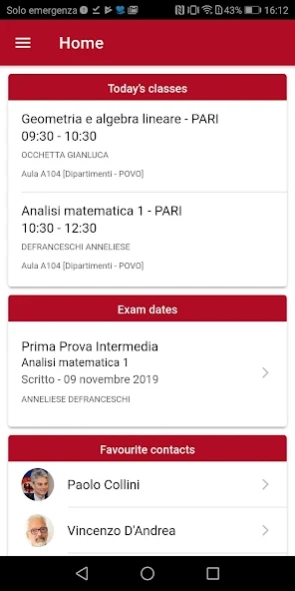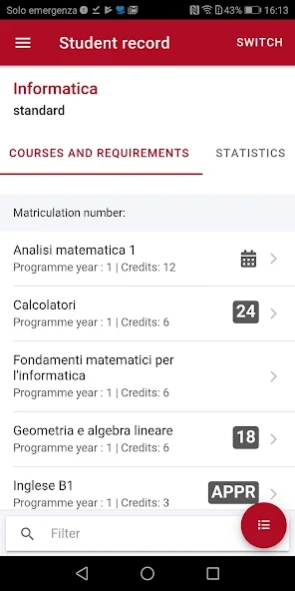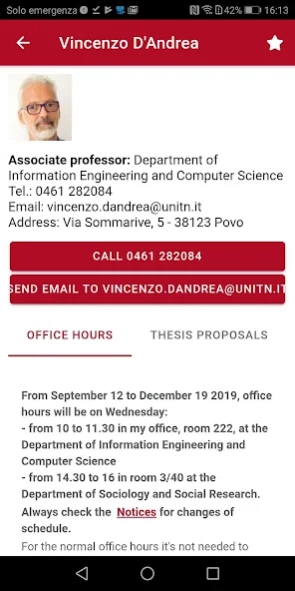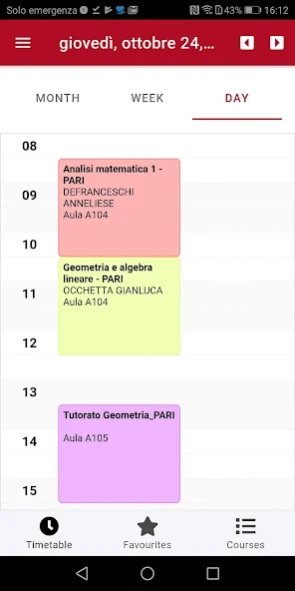UniTrentoApp 2.1.1
Free Version
Publisher Description
UniTrentoApp - The official app for the community of UniTrento
UniTrentoApp for mobile devices was designed to meet the needs of the University community, which is increasingly connected, smart and on the move. In this first phase, the App aims at students in particular, providing an alternative access to services and content that are already available on the web: users will be able to consult their student record, see their professors' contact information, view their class timetable, read University news, check their lunch card balance and search for free study rooms.
Here is an overview of its main features:
- STUDENT RECORD: navigate through the list of courses, find information on your program of study, view your grades
- CLASS TIMETABLE: consult course calendars and create your personal timetable
- ROOM AVAILABILITY: find out which rooms are free, in which department, and for how long
- NEWS/EVENTS: stay up to date with news and events organized by the University or a Department
- LUNCH CARD: view your card transactions and lunch card credit balance in real time
- DIRECTORY: find the contact details of your professors and add them to your favourites to read their notices and office hours and learn about their thesis proposals
You can login to the app using your UniTrento credentials. Student record data are automatically synced with ESSE3 data.
About UniTrentoApp
UniTrentoApp is a free app for Android published in the PIMS & Calendars list of apps, part of Business.
The company that develops UniTrentoApp is Università degli Studi di Trento. The latest version released by its developer is 2.1.1.
To install UniTrentoApp on your Android device, just click the green Continue To App button above to start the installation process. The app is listed on our website since 2024-03-22 and was downloaded 2 times. We have already checked if the download link is safe, however for your own protection we recommend that you scan the downloaded app with your antivirus. Your antivirus may detect the UniTrentoApp as malware as malware if the download link to it.unitn.unitrentoapp is broken.
How to install UniTrentoApp on your Android device:
- Click on the Continue To App button on our website. This will redirect you to Google Play.
- Once the UniTrentoApp is shown in the Google Play listing of your Android device, you can start its download and installation. Tap on the Install button located below the search bar and to the right of the app icon.
- A pop-up window with the permissions required by UniTrentoApp will be shown. Click on Accept to continue the process.
- UniTrentoApp will be downloaded onto your device, displaying a progress. Once the download completes, the installation will start and you'll get a notification after the installation is finished.